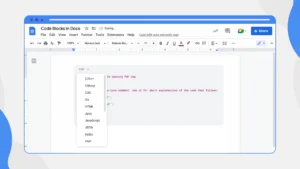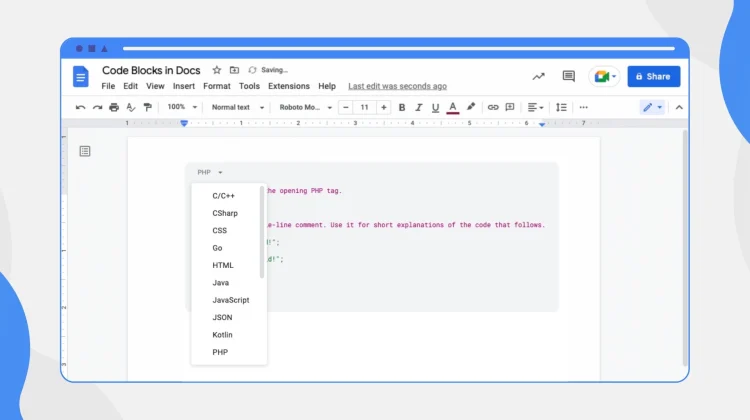
Back in 2022, , initially supporting programming languages like C, C++, Java, JavaScript, and Python. It was a welcome addition for embedding code snippets cleanly into documents, but that significantly expands the languages supported in code blocks, greatly boosting Docs’ versatility for technical documentation and collaboration within Workspace accounts.
This update not only adds crucial languages for web development like HTML and CSS, but also has other popular choices like C#, Go, Kotlin, PHP, Rust, TypeScript, SQL, and Bash/Shell. As you can see in the full list below, this update brings the total number of supported languages well into the double digits. This is a fantastic improvement for teams that live in Google Docs but need to format code snippets properly.
Code languages now supported in Google Docs
- C
- C++
- Java
- JavaScript
- Python
- C#
- Go
- Kotlin
- PHP
- Rust
- TypeScript
- HTML
- CSS
- XML
- JSON
- Protobuf
- Textproto
- SQL
- Bash/Shell
The good news for admins is that no action is needed to enable this – it’s rolling out automatically. The rollout started yesterday (April 14th) for Rapid Release domains and is set to begin for Scheduled Release domains on April 23rd, with full availability expected within about 15 days after each start date. This update will be available for paid Google Workspace tiers, including Business Standard/Plus, Enterprise Starter/Standard/Plus/Essentials Plus, and Education Standard/Plus accounts. Google hasn’t mentioned yet when, or if, this expanded language support might come to personal Google accounts, unfortunately.
For those on eligible Workspace accounts seeing the update, inserting these enhanced code blocks is simple: just head to Insert > Building blocks > Code blocks and select your desired language from the expanded list.
Featured Videos
Why this update matters for businesses and schools
For many businesses and educational institutions running on Google Workspace, Google Docs is the go-to tool for nearly everything – project plans, meeting notes, reports, assignments, you name it. And when technical details or code snippets need to be included, users previously had to deal with awkward formatting or paste screenshots. This update directly tackles that pain point! At its core, this update is about improving readability and collaboration. Properly formatted code with syntax highlighting isn’t just about looking pretty; it’s fundamentally easier to read, understand, and debug.
In the business world, this will be very helpful for any sort of technical documentation (like API guides or tutorials), internal training materials, design documents where code examples are discussed, or even just pasting a snippet into meeting notes for review. With support for languages like SQL, Shell/Bash, HTML, CSS, PHP, C#, and more, Docs becomes a much more viable place to draft, share, and collaborate on these technical assets without constantly switching tools. It streamlines workflows, especially between technical teams and non-technical folks who rely on shared Docs.
For schools and education, this could be huge for computer science programs and coding classes. Teachers can now create assignments and examples using properly formatted code blocks in a wider variety of relevant languages, like Python, Java, C++, but also web languages like HTML/CSS/JS, database languages like SQL, or modern languages like Kotlin. With this update, students will be able to submit work with cleaner code formatting, and teachers can provide feedback directly within the familiar Docs interface.
So, while it might seem like a niche update, enhancing code blocks in Google Docs makes this widely used tool significantly better for anyone who needs to document, share, or collaborate on code within their Workspace environment.
Join Chrome Unboxed Plus
Introducing Chrome Unboxed Plus – our revamped membership community. Join today at just $2 / month to get access to our private Discord, exclusive giveaways, AMAs, an ad-free website, ad-free podcast experience and more.
Plus Monthly
$2/mo. after 7-day free trial
Pay monthly to support our independent coverage and get access to exclusive benefits.
Plus Annual
$20/yr. after 7-day free trial
Pay yearly to support our independent coverage and get access to exclusive benefits.
Our newsletters are also a great way to get connected.
to learn more and for membership FAQ